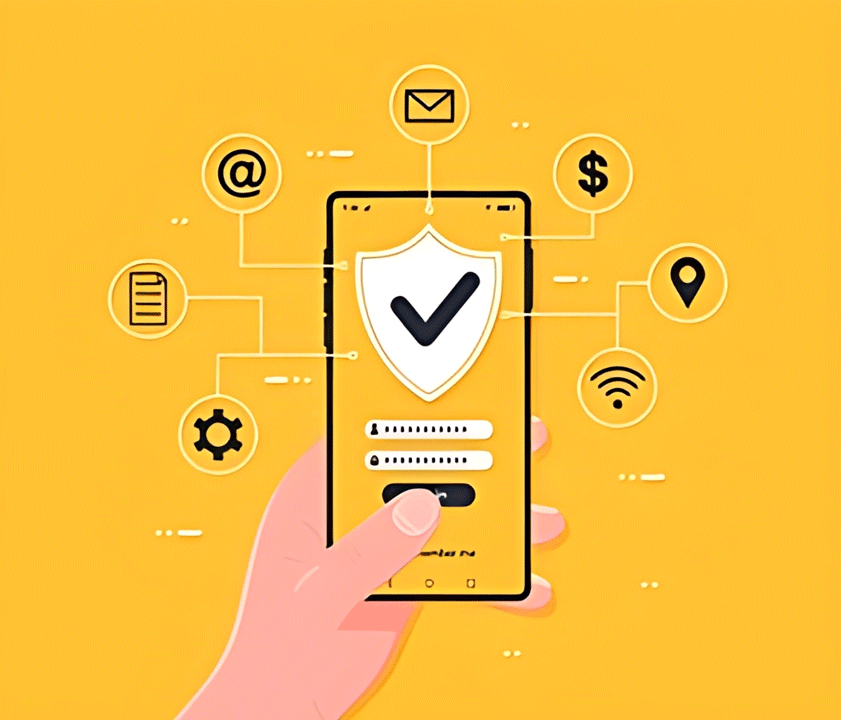Introduction
In an era where cyber threats evolve daily—zero-day attacks, ransomware, phishing campaigns, drive-by downloads—the need for reliable antivirus protection is paramount. Norton 360 has long been a flagship product in the consumer cybersecurity space, promising all-round protection. But how does it actually perform in real-world scenarios in 2025? This article dives into independent lab test data, real-use reports, system performance impact, and what the suite offers beyond basic malware detection.
Independent Lab Test Results
One of the most reliable ways to assess an antivirus product is via independent lab testing. Norton 360 performs extremely well on this front.
Protection
- In the AV‑TEST report for Windows 10 (Nov-Dec 2024), Norton 360 version 24.11 achieved 6.0 / 6.0 in Protection, detecting nearly 99.8-100% of threats.
- According to some 2025 roundups, Norton achieved detection rates of around 99.96% against real-world malware in tests.
- The suite earned the “Best Protection” award from AV-TEST for Windows, macOS and Android in 2022.
Performance & Usability
- Norton earned full marks (6/6) for both Performance and Usability in the AV-TEST report cited above.
- In other tests, Norton slowed web-page loads by ~11% (better than industry average ~18%) and had minimal impact when launching apps (≈6% vs ~16% average) on Windows.
- Real-World Protection / False Positives
- According to one test, in AV-Comparatives’ real-world protection test (July-Oct 2024) Norton blocked ~99.6% of malicious web addresses/exploits but produced 22 false positives.
- Some commentary noted that while detection is excellent, VPN features or additional tools may have less stellar marks when compared to standalone rivals.
Summary
Overall, lab data show Norton 360 among the top tier antivirus solutions in terms of detection, performance impact and usability. If looking purely at these metrics—Norton is extremely strong.
Real-World Usage & Practical Considerations
Beyond lab numbers, real-world user experience and practical trade-offs matter.
Strengths
- Excellent malware detection means fewer infections, less likelihood of being compromised via common threats.
- Relatively low system impact—especially for non-gamer, general computing usage.
- Rich feature-set (discussed later) adds value beyond basic antivirus.
- Strong cross-platform support (Windows, macOS, Android) with consistent results in many tests.
Trade-Offs / Things to Consider
- Some users report false positives (legitimate software flagged). While enterprise-grade caution is good, more false positives can cause friction.
- For very performance-sensitive use (e.g., high-end gaming, heavy editing workflows) any antivirus may introduce some overhead. While Norton’s impact is modest, “zero” impact is rarely realistic.
- Pricing and renewal cost: Some users feel the renewal cost is high relative to competitors.
- Extra features (VPN, identity protection, cloud backup) are great—but may be more than you need if you only want simple antivirus.
- As with all security suites: your configuration, update practices, user behaviour matter just as much as software capability.
From the user community:
“I have full Norton 360 … so far it works perfectly.”
“It picks up malicious websites pretty well.”
But also higher negative feedback:
“Norton itself is spamming me! … They still want to charge another …”
This underscores: strong protection doesn’t necessarily mean “perfect experience for every user”.
Features & Capabilities of Norton 360
Understanding what you get beyond just “antivirus” helps in evaluating value.
Some key features in current Norton 360 (depending on plan) include:
- Real-time malware and zero-day threat protection
- Safe web browsing and exploit protection for browsers
- VPN for encrypted internet traffic (in higher tiers)
- Password manager, dark web monitoring / identity protection tools
- Cloud backup for important files (in certain plans)
- Multi-device support (number of devices depends on plan)
- Parental controls, webcam protection, firewall (varies by tier)
Having such a wide suite means you get more than just basic malware scanning—if you use those extras, you’re likely getting greater value.
Performance Impact & System Resource Usage
An antivirus must protect and not be a burden. Here are specifics for Norton based on recent tests:
- In Windows tests cited by ProPrivacy: web page loading slowed by ~11% (vs average ~18%).
- In the AV-TEST “Performance” category, Norton achieved full score, meaning its impact is among the lowest for tested products.
- However, some reports mention full scans may still consume noticeable CPU/IO—though manageable if scheduled during idle times.
In short: for most users, Norton will have minimal noticeable performance impact—but if you push your system hard (gaming, editing, VM workloads) you may want to check scan schedules and exclusions.
Final Verdict: Is Norton 360 Worth It in 2025?
Taking into account lab data, real-world usage, features and trade-offs:
Yes, Norton 360 remains one of the top-performing consumer antivirus/security suites in 2025. If you want strong protection, minimal performance impact and a full feature suite, it is an excellent choice.
However, whether it is *the best choice for you depends on your needs:
- If you have many devices (PCs, Macs, phones) and want features beyond antivirus (VPN, identity protection, backup) ⇒ Norton is highly suitable.
- If you only need basic antivirus on one PC and want minimal cost, you might find a lighter or cheaper alternative meets your needs.
- If you are ultra-sensitive to system overhead (e.g., high-end gaming rigs) you might test it and monitor any impact.
- If renewal cost is a concern, compare competitor pricing/renewal offers as many suites have heavy first-year discounts.
Recommendations for Users
- Make sure to enable real-time protection, keep the product updated and run scheduled scans (e.g., weekly full scan).
- Use built-in features such as VPN or backup if you value them—but if you don’t, you might choose a lower tier to save cost.
- Keep an eye on subscription renewal cost and number of covered devices.
- If you experience any performance issues, adjust scan schedule, exclusions or set “game mode” if available.
- Use Norton’s dashboard to monitor threats caught and ensure your overall system health.
Conclusion
In summary, Norton 360 continues to deliver top-tier protection against malware, zero-day threats, phishing and more—while maintaining excellent performance and usability. If you invest in it and use it well, you’re getting a highly capable security suite. Like any tool, the value you get will depend on how you use it and whether you leverage its full functionality. For many users in 2025, Norton is a very strong choice.
Would you like me to compare Norton 360’s performance and price in the Indian market (Chennai / India) against other antivirus suites like Bitdefender or Kaspersky?